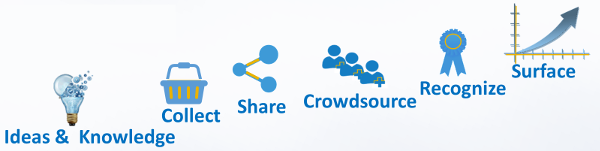Partial List of NanoNotion Features and Functions
Below is a short list of features and functions that are included in NanoNotion. Items marked with an asterisk (*) are being updated.
- Statistics & analytics
- Selectable metrics
- Knowledge bookmarking *
- Share to users and groups
- Audience-specific privacy
- Associate related materials
- Summarization
- Ranking
- Responsive design
- Office 365 Users & Groups
- Azure AD Users & Groups
- Archiving
- Encouragement
- Track Time*
- Enterprise
- Survey
- Intuitive organization
- Notion concept
- Create collections
- Shared contributions
- Library
- Advanced searching
- URL & embedded media
- Short impromptu essays
- Leave content where it is
- Socialization
- Stylistic customization
- Anonymity
- Graphical orientation
- Follow
- Branding
- e-Signature
- Tagging
- Favorites
- Commenting
- Ratings
- Collaboration
- Multiple permission levels
- Text editing, formatting
- Notifications
- Digital Badging
- Context-sensitive Help
- Comprehensive sorting
- History
- Reports
- Recognition details*
- Knowledge Check
- Quick Notion for Edge
- Quick Notion for Chrome
The NanoNotion Process
- Users contribute a new Notion by associating a summary of an idea, informal or institutional knowledge with supporting material, including content from a variety of sources such as Teams, SharePoint, One Drive, URL’s, Media source, uploaded content or an in-line editor
- The contributor then publishes the Notion so it can be grouped, shared and consumed.
- As the Notion is socialized and encouraged award points accrue for recognition of the contributor, sharer and consumer.
- The visibility of the Notion increases as it is shared by other users throughout the organization.
- The best Notions surface and bring feedback and value to users and the organization.